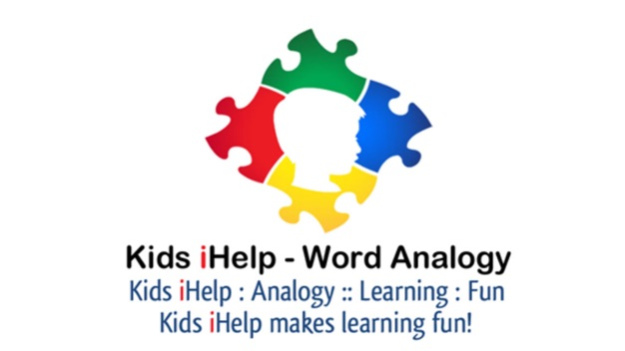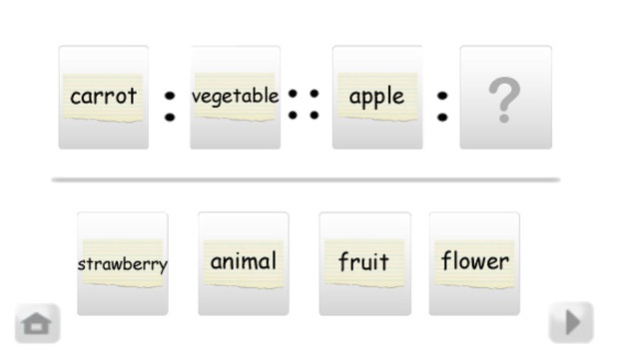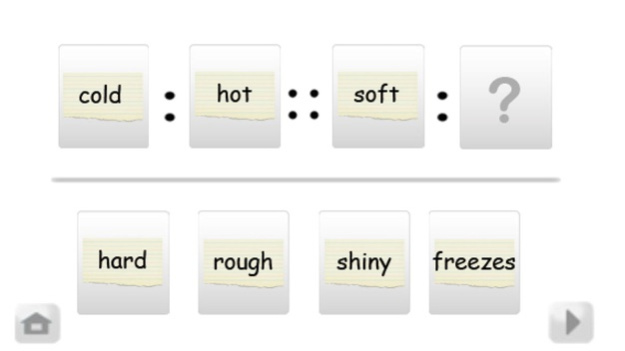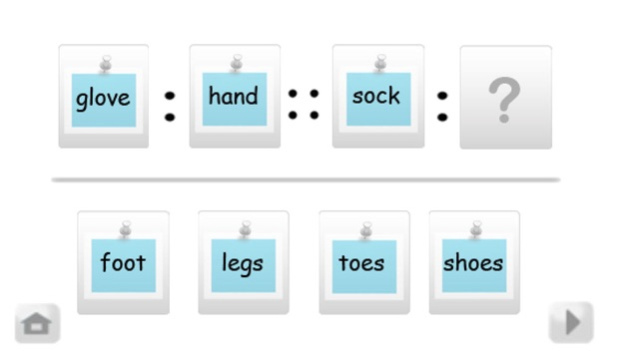Kids iHelp – Word Analogy 1.0 1.2.0
Free Version
Publisher Description
A working understanding of analogies is an important tool for students of any age to develop, as they help children understand relationships between pairs of concepts. Analogies are a more structured form of something we already do every day : compare one thing to another, for the purposes of explanation. In every aspect of education, from math and science to art and language, analogies serve as a useful way of learning new things.
Most standardized tests still use analogy questions, which are presented in a format of A : B :: C : ___, and can be understood as “A is to B as C is to what?” This app is set up with a similar design, to get kids used to this style of comparison. Also, you will find that children are challenged with a variety of verbal concepts in order to hone their skills. This unique combination of words provides kids a fun and creative way to build their vocabulary and develop analytical skills. There are 4 sets of 16 analogies presented 12 at each time, with a total of 64 analogy questions. The placement of questions and answers is varied with the start of each new game. This allows the user to have an entertaining and unique experience every time they play!
Kid iHelp makes learning fun!
Jan 25, 2018
Version 1.2.0
This app has been updated by Apple to display the Apple Watch app icon.
Latest iOS version support.
About Kids iHelp – Word Analogy 1.0
Kids iHelp – Word Analogy 1.0 is a free app for iOS published in the Kids list of apps, part of Education.
The company that develops Kids iHelp – Word Analogy 1.0 is John Talavera. The latest version released by its developer is 1.2.0.
To install Kids iHelp – Word Analogy 1.0 on your iOS device, just click the green Continue To App button above to start the installation process. The app is listed on our website since 2018-01-25 and was downloaded 1 times. We have already checked if the download link is safe, however for your own protection we recommend that you scan the downloaded app with your antivirus. Your antivirus may detect the Kids iHelp – Word Analogy 1.0 as malware if the download link is broken.
How to install Kids iHelp – Word Analogy 1.0 on your iOS device:
- Click on the Continue To App button on our website. This will redirect you to the App Store.
- Once the Kids iHelp – Word Analogy 1.0 is shown in the iTunes listing of your iOS device, you can start its download and installation. Tap on the GET button to the right of the app to start downloading it.
- If you are not logged-in the iOS appstore app, you'll be prompted for your your Apple ID and/or password.
- After Kids iHelp – Word Analogy 1.0 is downloaded, you'll see an INSTALL button to the right. Tap on it to start the actual installation of the iOS app.
- Once installation is finished you can tap on the OPEN button to start it. Its icon will also be added to your device home screen.